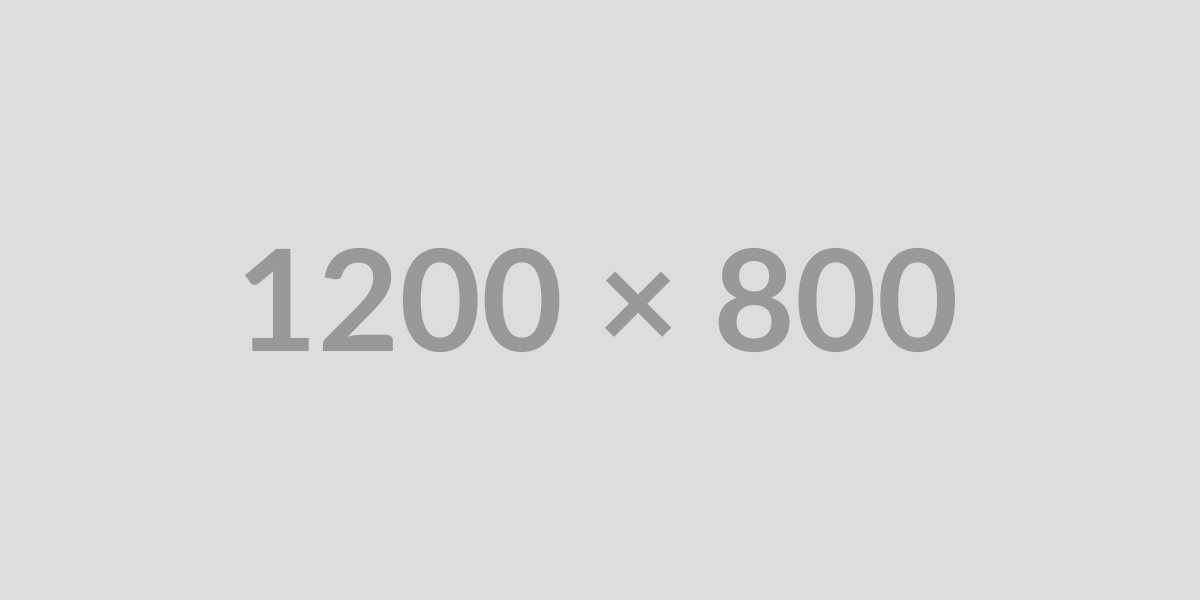Essential Video Editing Equipment for Content Creators
Creating professional-quality videos requires more than just talent—you need the right equipment and tools to bring your creative vision to life. Whether you’re starting a YouTube channel, producing social media content, or creating marketing videos for clients, having quality video editing equipment is essential for producing content that stands out.
The video editing landscape has evolved dramatically in recent years. What once required expensive professional studios can now be accomplished from a home office with the right setup. Modern video editing tools offer powerful features that were previously only available to Hollywood studios, making professional-quality video production accessible to creators at all levels.
Computer Hardware Requirements
Your computer is the foundation of your video editing setup. Video editing is one of the most demanding tasks you can ask a computer to perform, requiring substantial processing power, memory, and storage. A capable machine will save you countless hours of rendering time and frustration.
Processor and RAM
For smooth 4K video editing, you’ll need at least an Intel i7 or AMD Ryzen 7 processor with 16GB of RAM minimum. Professional editors working with high-resolution footage often opt for 32GB or more. The processor handles the complex calculations involved in applying effects and transitions, while RAM allows you to work with multiple video layers and high-resolution files simultaneously.
Graphics Card
A dedicated graphics card (GPU) significantly accelerates rendering and preview playback. NVIDIA and AMD cards with at least 4GB of VRAM are recommended for serious video work. Many modern editing applications can offload processing to the GPU, dramatically reducing export times.
Storage Solutions
Video files are massive, especially when working with 4K or RAW footage. You’ll need fast SSD storage for your active projects (at least 500GB) and larger HDD or cloud storage for archiving completed work. Many professionals use a three-tier system: NVMe SSD for active editing, SATA SSD for recent projects, and large HDDs for long-term storage.
Professional Monitors
Color accuracy is critical in video editing. A quality monitor with IPS panel technology and wide color gamut coverage (99% sRGB or better) ensures that the colors you see during editing match what your audience will see. Many professional editors use dual monitor setups: one for the timeline and tools, another for full-screen preview.
Audio Equipment
Don’t neglect audio in your editing setup. Studio-quality headphones or calibrated monitor speakers help you catch audio issues that might otherwise go unnoticed. Audio quality is often what separates amateur from professional videos—viewers are much more forgiving of minor visual issues than poor audio.
Learning Video Editing: Recommended Books
While having the right equipment is crucial, developing your skills is equally important. These comprehensive guides will accelerate your learning curve and help you master professional editing techniques:
Video Editing for Beginners
Master the fundamentals of video editing with step-by-step tutorials and professional techniques.
Adobe Premiere Pro Classroom in a Book
Official Adobe training workbook for mastering Premiere Pro, used by professionals worldwide.
Top Equipment Recommendations
Highly Rated Option
This top-rated product offers excellent value and performance based on extensive customer reviews and expert testing.
Software Considerations
Your editing software choice should match your skill level and project needs. Industry-standard options like Adobe Premiere Pro and DaVinci Resolve offer professional features, while more accessible tools like Final Cut Pro X provide excellent results with less learning curve. Many professionals start with free options like DaVinci Resolve Free or HitFilm Express before investing in premium software.
Workflow Optimization
Efficient video editing isn’t just about having powerful hardware—it’s about optimizing your workflow. Creating proxy files for large footage, using keyboard shortcuts extensively, and organizing your media library systematically can save hours of editing time. Professional editors often spend as much time setting up efficient workflows as they do on the actual editing.
Advanced Learning Resources
The Filmmaker’s Eye
Learn composition, storytelling, and visual language from Hollywood cinematographers.
Why These Products Stand Out
Each of these recommendations has been carefully selected based on quality, customer satisfaction, and value. Whether you’re editing YouTube videos, creating short-form content for social media, or producing professional client work, having reliable equipment and knowledge allows you to focus on creativity rather than technical limitations. Click above to check current prices and read verified customer reviews from other video creators.
Future-Proofing Your Setup
The video industry continues to evolve, with 8K content and advanced color grading becoming more common. When investing in equipment, consider your growth trajectory. Buying slightly more capable hardware than you currently need can extend the useful life of your investment and prevent the need for costly upgrades in the near future.