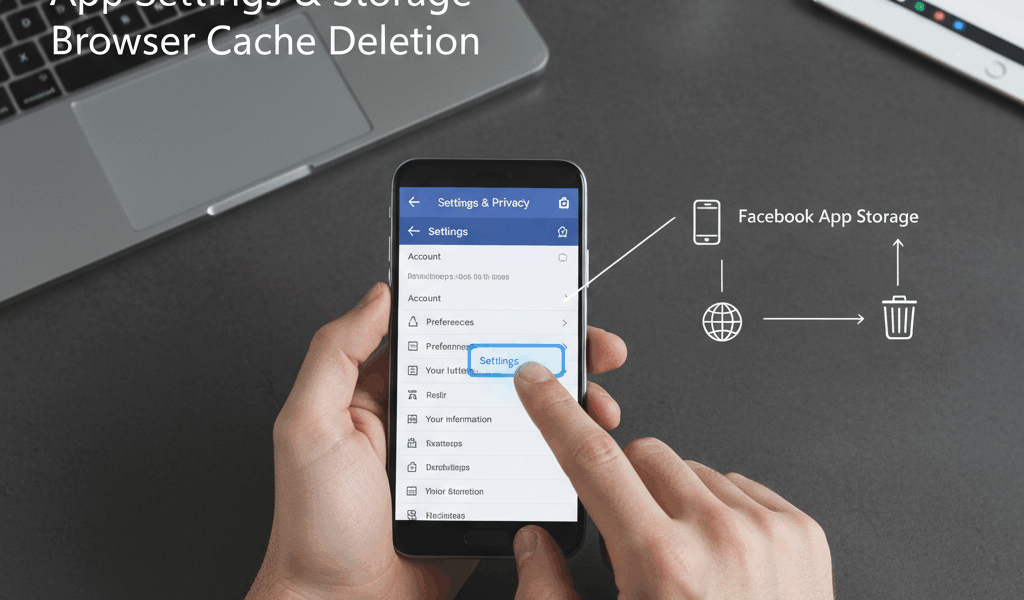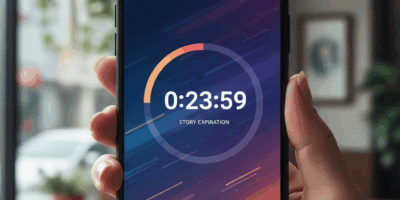Video How to Clear Cache on Facebook advice has gotten complicated with all the outdated tips and platform changes flying around. Here’s what actually works in 2026.
How to Clear Cache on Facebook
Clearing your Facebook cache can help resolve various issues you might encounter while using the app or website. Cache stored data to speed up load times but can sometimes cause problems if it becomes outdated or corrupted. Here’s how you can clear the cache on different devices and browsers.

Clearing Cache on Facebook Mobile App
For Android:
- Open the Settings app on your Android device.
- Scroll down and tap on Apps (or Application Manager, depending on your device).
- Find and tap on Facebook in the list of installed apps.
- Tap on Storage.
- Tap on Clear Cache.
This will remove all the temporary files stored by the Facebook app on your device.
For iPhone:
iOS does not provide a direct way to clear cache for individual apps. To clear the Facebook cache, you can delete and reinstall the app:
- Press and hold the Facebook app icon until it starts to jiggle.
- Tap the X or – on the Facebook app to delete it.
- Open the App Store and reinstall the Facebook app.
This process will clear the cache and other data stored by the app.
Clearing Cache on Facebook Desktop
If you’re using Facebook on a desktop browser, clearing the cache can also help improve performance and solve issues. Here’s how to do it on different browsers:
Google Chrome:
- Open Chrome and click on the three vertical dots in the upper right corner.
- Select More tools > Clear browsing data.
- Choose a time range. To delete everything, select All time.
- Check the boxes for Cookies and other site data and Cached images and files.
- Click Clear data.
Mozilla Firefox:
- Open Firefox and click on the three horizontal bars in the upper right corner.
- Select Options.
- Go to the Privacy & Security panel.
- In the Cookies and Site Data section, click Clear Data.
- Check the boxes for Cookies and Site Data and Cached Web Content.
- Click Clear.
Safari:
- Open Safari and click on Safari in the upper menu bar.
- Select Preferences.
- Go to the Privacy tab and click on Manage Website Data….
- Click Remove All and then Remove Now to confirm.
Why Clearing Cache Matters
Clearing cache can help resolve various issues such as loading problems, outdated information, or performance lags. It ensures that the app or website fetches the latest data instead of relying on stale cached data. This can be particularly useful if you notice problems that remain unresolved despite other troubleshooting steps.
Additional Tips
- Clearing cache may log you out of websites. Be ready to re-enter your login credentials.
- Consider setting a routine to clear cache periodically to keep performance issues at bay.
- If issues persist, you may want to consider other troubleshooting steps such as restarting your device or updating the app/browser.
By following these steps, you can help maintain optimal performance for your Facebook app and avoid any disruptions caused by cached data.
“`