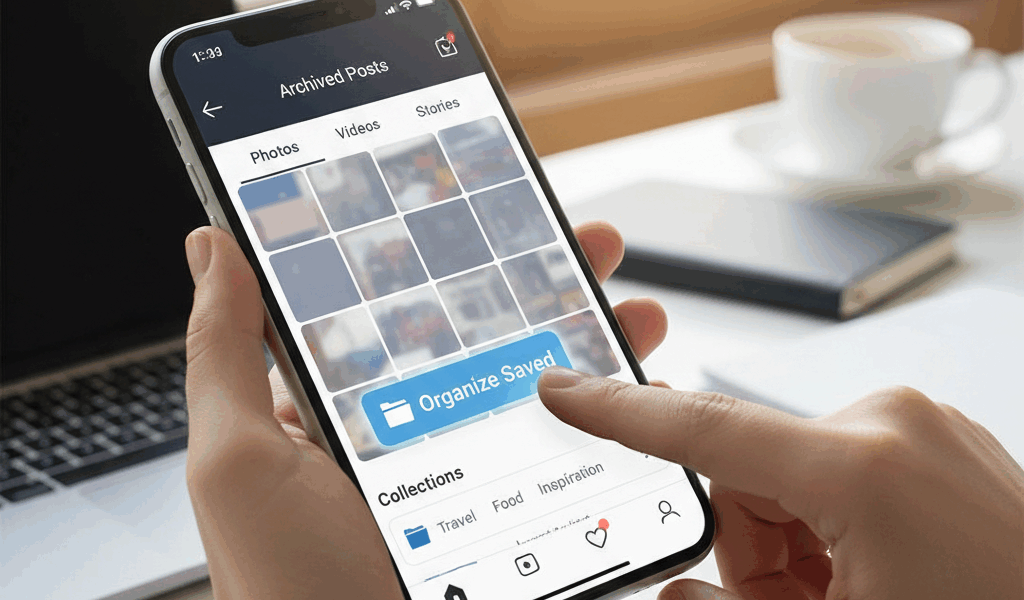Video How to Archive Instagram Posts advice has gotten complicated with all the outdated tips and platform changes flying around. Here’s what actually works in 2026.
How to Archive Instagram Posts (And Why You’d Want To)
Archiving is Instagram’s way of letting you hide posts without deleting them. I use it all the time to clean up my feed without losing content I might want back later.

How to Archive a Post
- Open the post you want to hide
- Tap the three dots in the top right
- Select “Archive”
That’s it. The post disappears from your profile but isn’t deleted.
Finding Your Archived Posts
Go to your profile, tap the menu (three lines), then “Archive.” You’ll see everything you’ve hidden. Tap any post, hit the three dots, and select “Show on Profile” to bring it back.
When Archiving Makes Sense
- Cleaning up your grid: Old posts that don’t fit your current aesthetic
- Seasonal content: Hide holiday posts until next year
- Testing: Temporarily remove posts to see how your profile looks without them
- Personal stuff: Posts with exes, old jobs, whatever you’d rather not have visible
Nobody gets notified when you archive. The post just quietly disappears from your public profile.
Archive vs. Delete
If you delete a post, it’s gone forever (along with all its comments and likes). Archive keeps everything intact – you just can’t see it unless you specifically go looking.
When in doubt, archive. You can always delete later if you’re sure.