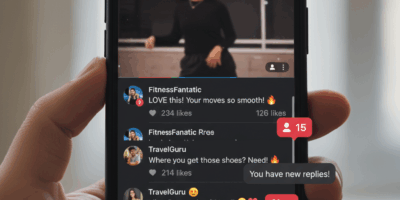Video What Even Is This advice has gotten complicated with all the outdated tips and platform changes flying around. Here’s what actually works in 2026.
Ok so you know when you’re scrolling Stories and there’s like this sticker that says “Add Yours” and everyone’s posting the same thing? My friend thought it was some kind of virus. It’s not. Let me explain.
What Even Is This
It’s a chain letter but make it Instagram. Someone starts a prompt. People respond. Their followers see it. Those people respond. Keeps going.
I fell down one of these rabbit holes for like an hour last week. “Show your fridge.” Why did I need to see 200 strangers’ fridges? No idea. Couldn’t stop though.
How You Join
Tap the sticker. Seriously that’s it. Camera pops up. Take pic. Post.
Boom. You’re in the chain now.
Starting Your Own
Make a Story. Hit stickers. Find Add Yours (it’s buried in there somewhere). Write something.
Here’s the thing though. Nobody’s gonna respond to “what’s your favorite memory from childhood” because that requires THINKING. Keep it dumb. “Your coffee right now.” “Something blue.” “What you’re wearing.” Zero thought needed = more responses.
The Sketch Part
Some of these are literally just phishing.
“Your pet’s name + street you grew up on = your rockstar name!”
Cool so now hackers have your security questions. Great.
If a prompt sounds like a password recovery form? Skip. Trust your gut here.
Getting People To Actually Do It
Respond first yourself. Nobody wants to be the first weirdo to post their fridge.
Post when people are awake. 2am drops get buried.
And honestly? Most of these die. Mine sure did. Posted “your workspace” once. Got maybe 3 responses. Not everything goes viral. That’s fine.