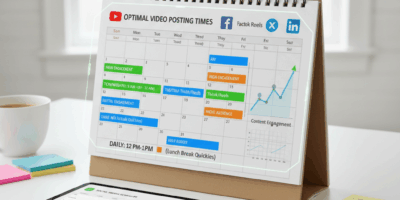Video Understanding the Concept of a advice has gotten complicated with all the outdated tips and platform changes flying around. Here’s what actually works in 2026.
Understanding the Concept of a Boomerang
Boomerangs are all over social media. Instagram has popularized this short looping video style. It takes a short video and plays it forward, then backward. The result can be quirky and eye-catching, generating engagement and fun. As a content creator or just for fun, turning a video into a boomerang can be a useful skill.

The Basics of Creating a Boomerang
Before diving into tools and methods, grasp the basic steps. You film a short video. Determine the portion you want in the boomerang. Use software or apps to loop the segment forward and backward. Save and share your boomerang creation. Sounds simple. But the magic is in the details.
Choosing the Right Sections of Your Video
The first and crucial step is video selection. Not every video makes a good boomerang. Choose clips with clear, repeatable motion. Actions like jumping, flipping, or water splashing work well. The loop effect accentuates these moments. Try to keep it short, around 1-3 seconds. Longer clips lose the seamless effect.
Using Your Smartphone
For most people, smartphones will be the go-to tool. Many apps simplify the process. Instagram’s Boomerang app is a standard choice. Record directly in the app. It automatically processes your video into a boomerang. Easy and effective. But with custom videos, a third-party app might be needed.
Step-by-Step Using Instagram’s Boomerang App
- Download the Boomerang app from the App Store or Google Play.
- Open the app and point your camera at the action subject.
- Press and hold the shutter button until the recording is complete.
- The app immediately shows a preview of your boomerang.
- Save it to your device or directly share it on social media.
Alternative Apps for More Control
Other apps offer more features and control. Boomerang Video Maker Loop, Loop Video, and InShot are examples. These provide tools for trimming and looping specific sections of a video.
Creating a Boomerang with InShot
- Install InShot from your app store.
- Import your desired video into the app.
- Select the loop section and use the reverse tool to play it backward.
- Export the finished video loop to your device.
Using Desktop Editing Software
For more control or professional needs, desktop software may be preferable. Programs like Adobe Premiere Pro or Final Cut Pro excel here. You’ll have greater flexibility with editing longer and high-quality videos. The additional capabilities can enhance the boomerang effect.
Steps in Adobe Premiere Pro
- Import your video file into the project library.
- Drag it to the timeline and select the clip portion to loop.
- Use the ‘Speed/Duration’ option to reverse the selected clip.
- Duplicate the clip and place it next to the original.
- Ensure the forward and reverse clips flow seamlessly.
- Export the project with your desired settings.
Tips for Better Boomerangs
Shoot videos in good lighting for quality results. Experiment with different angles and perspectives. Quick actions tend to pop more in a boomerang. Practice timing your recordings. A timely start and end make the difference. Consider using a tripod to stabilize shots.
Finalizing and Sharing Your Boomerang
Editing is complete, now what? Sharing is the satisfying next step. Since boomerangs are visual snippets, platforms like Instagram, TikTok, or Facebook are ideal. Ensure your video exports in a format compatible with these platforms. MP4 or MOV files work universally. Access the platform’s upload feature and post your boomerang.
Quick Sharing Tips
- Craft a catchy caption to pair with your video.
- Use relevant hashtags to increase visibility.
- Tag individuals or brands included in the clip.
Troubleshooting Common Issues
Sometimes videos don’t turn out as expected. The loop might seem jerky. This can be fixed by trimming the clip differently. If exported video quality is poor, check the export settings. Ensure it’s set to high quality. In some editing software, adding a slight transition can smooth the loop.
Exploring Advanced Effects
Once comfortable with basic boomerangs, explore advanced techniques. Apply filters or text overlays. Use color grading to make the loop stand out. Some editors allow you to add music snippets. This can enhance the appeal and mood of the boomerang.
Legal and Ethical Considerations
Make sure you have the right to use the videos you edit. Be aware of privacy laws, especially in public settings. Avoid infringing on copyright or sharing content without consent. Handle all material ethically and responsibly.
Learning to create a boomerang from a video can push your creative limits. Whether for personal enjoyment or social media growth, it’s a skill that combines art and technology. Practice it, refine it, and most importantly, have fun with it.